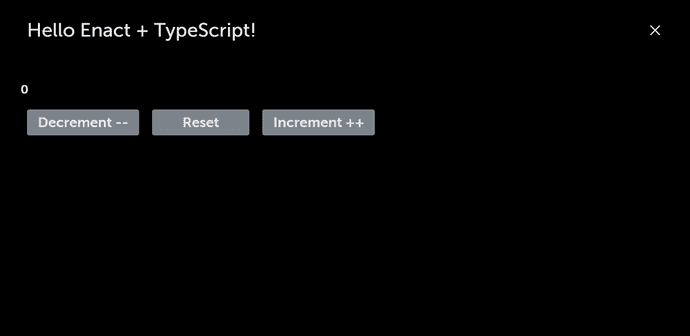Add a New Component Using TypeScript
Enact has a number of ready-to-use components. Each component includes TypeScript typing, allowing them to be easily integrated into a project.
Let’s start by using components from the Sandstone theme in a stateful React component.
Creating a Counter Component
- Create a Counter folder in src/components and add a Counter.tsx file
./src/components/Counter/Counter.tsxCounter using TypeScript
We can now populate the Counter.tsx file with a simple counter and add the following contents:
import {useState} from "react";
import Button from "@enact/sandstone/Button";
const Counter:React.FC = () => {
const [count, setCount] = useState<number>(0);
function increment() {
setCount(count + 1);
}
function decrement() {
setCount(count - 1);
}
function reset() {
setCount(0);
}
return (
<div>
<h1>{count}</h1>
<Button onClick={decrement}>Decrement --</Button>
<Button onClick={reset}>Reset</Button>
<Button onClick={increment}>Increment ++</Button>
</div>
);
}
export default Counter;- You’ll also need a package.json in the same directory to indicate the module’s entry point:
./src/components/Counter/package.json{
"main": "Counter.tsx"
}Then, inside of views/MainPanel.tsx, we can import the Counter component:
// Custom component
import Counter from "../components/Counter";
const MainPanel = kind({
name: "MainPanel",
render: props => (
<Panel {...props}>
<Header title="Hello Enact + TypeScript!" />
<Counter />
</Panel>
)
});
export default MainPanel;- Run the App in the terminal
npm run serve